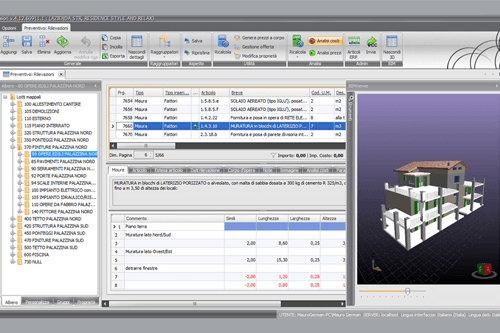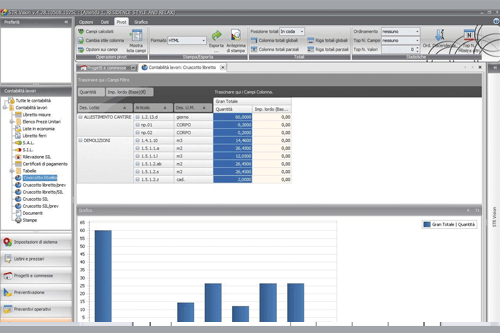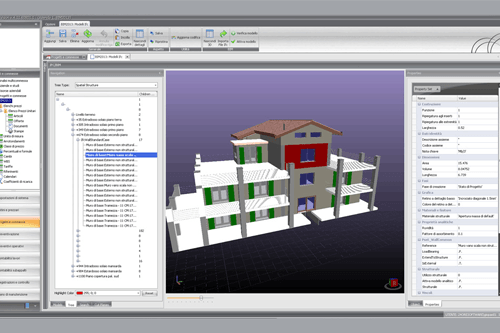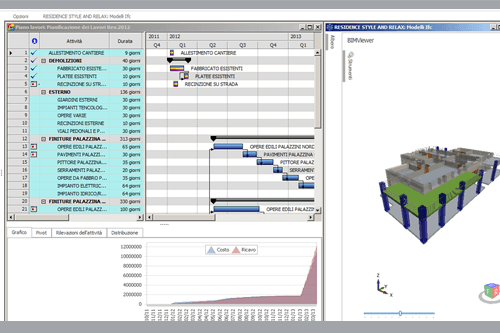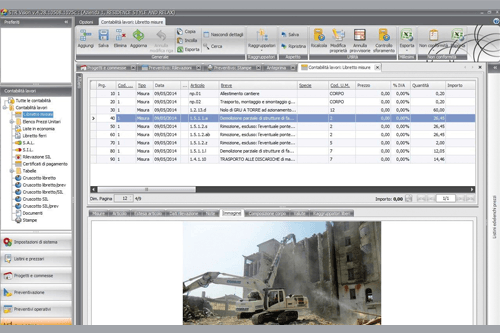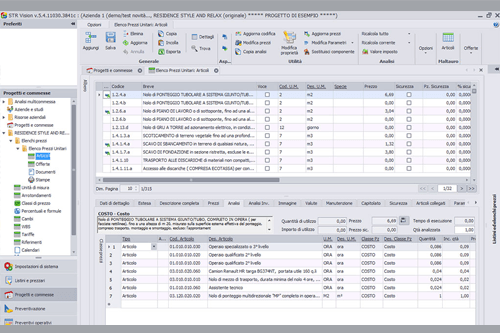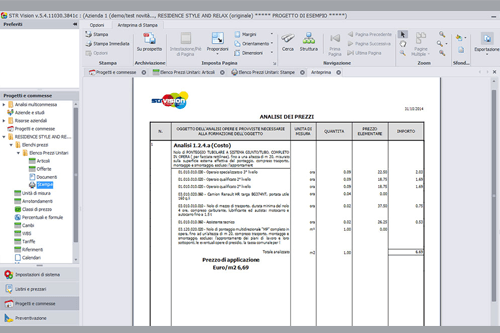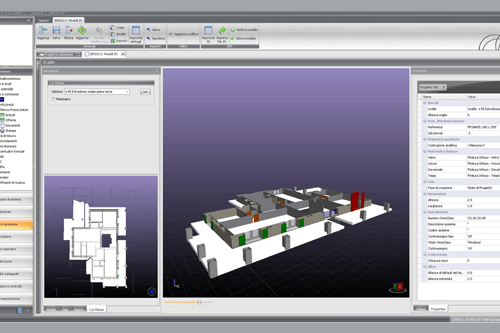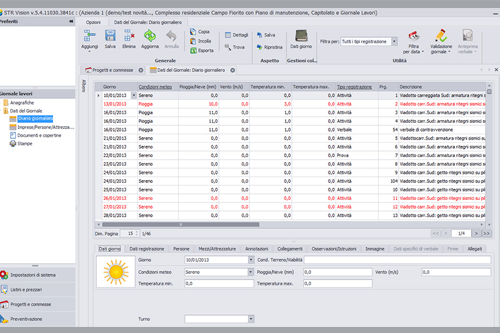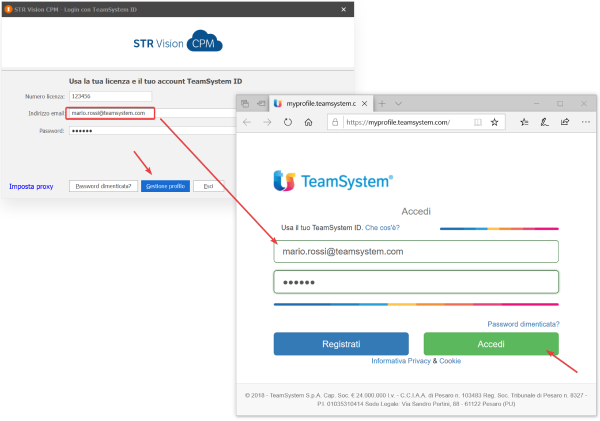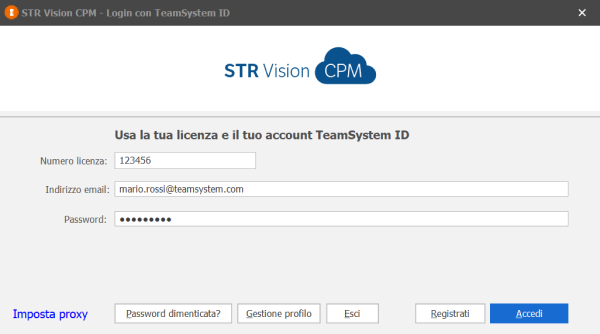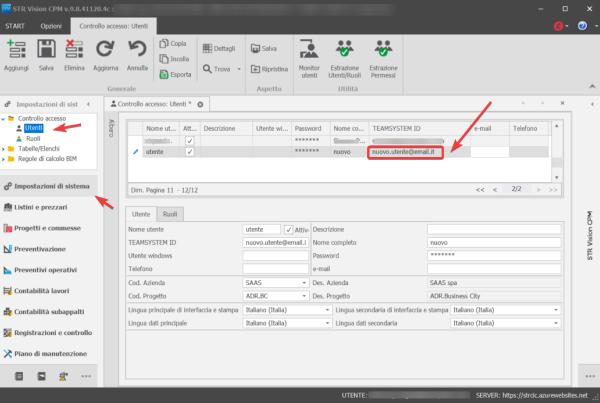Discover TeamSystem CPM
TeamSystem CPM (Construction Project Management) offers operators in the construction, plant engineering and design sectors an advanced and flexible software tool for generating quotations, managing project costs, planning and scheduling jobs and supporting works and site management, all ready for the BIM revolution.
Visit web site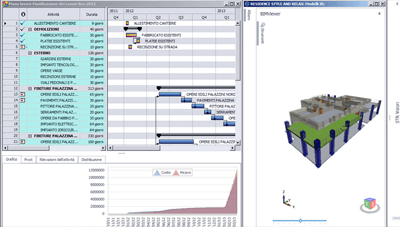
BIM 4D - Scheduling and Planning
View your project over time, planning each line item in your quotations using the Gantt chart, and see the virtual rendition of your construction made possible by the IFC standard.
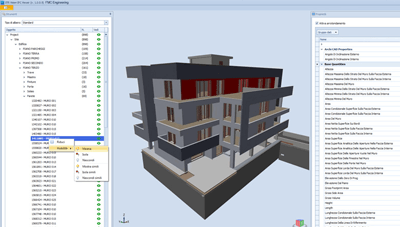
BIM 5D – Cost Control and Site Accounting
Achieve the operational control you need for the financial statements, monitor the financial performance of your project and prepare the list of items to be purchased.